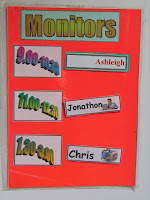 To manage computers in a classroom you need to have systems in place. Why do you need management systems? Mainly for sanity reasons! If there are systems in place that monitors and manages the children's time and activities and the children know how to use them then this will make less work for you.
To manage computers in a classroom you need to have systems in place. Why do you need management systems? Mainly for sanity reasons! If there are systems in place that monitors and manages the children's time and activities and the children know how to use them then this will make less work for you.How many times have you had children come up to you and say
"I have finished!" and then they wait for you to tell them what to do next
"I have nothing to do!"
"The computer's not going!"
"I can't hear the computer!"
"I can't find the game!"
or of course the fighting over the mouse and the keyboard. The first management board you should put in place is the Monitors Board. The rule is that 'you have to see a monitor before you see me' and if the monitor can't work it out they can ask another one until it is obvious if teacher help is needed at all. I like to divide my monitors into 3 parts of the day so that the same one is not being interrupted all the time. I always tested new games or programmes with monitors first before I showed them to the class, that way I could generally test out what things might go wrong and I could train the monitors up with how to deal with it.
This is my Writing Task Board. Everybody starts Drafting together,
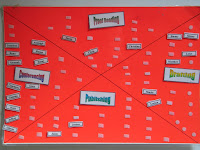 and then gradually children start moving their name labels into the Proof Reading area, they complete all their proofreading tasks and then they move into the Drafting area. There is where the potential problems could happen and this is why you need a Writing Choices board.
and then gradually children start moving their name labels into the Proof Reading area, they complete all their proofreading tasks and then they move into the Drafting area. There is where the potential problems could happen and this is why you need a Writing Choices board.This is where you can have a variety of
 choices to suit the different learning styles and intelligences. It is also a place to put in some computerised activities. I always have the classroom set up with lots of learning centres around the room and there is always a typing centre with old keyboards, laminated keyboards (see my website for downloads) or I will make use of old computers for keyboarding practice. I might als
choices to suit the different learning styles and intelligences. It is also a place to put in some computerised activities. I always have the classroom set up with lots of learning centres around the room and there is always a typing centre with old keyboards, laminated keyboards (see my website for downloads) or I will make use of old computers for keyboarding practice. I might als o have a computer setup with spelling list or grammatical activity and these are always a followup to whatever I am teaching in the class.
o have a computer setup with spelling list or grammatical activity and these are always a followup to whatever I am teaching in the class.For these types of activities you need separate management systems in place, this is where I find the Ladder system very useful. In this example all the children start off in 'Waiting for turn' and they transfer their name label to 'Had a turn' when they have completed their task.
Here are some more examples of these type of monitoring boards
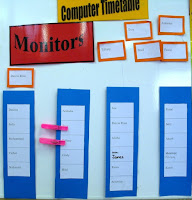

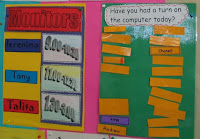
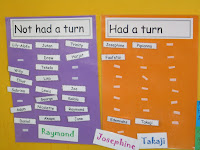
No comments:
Post a Comment